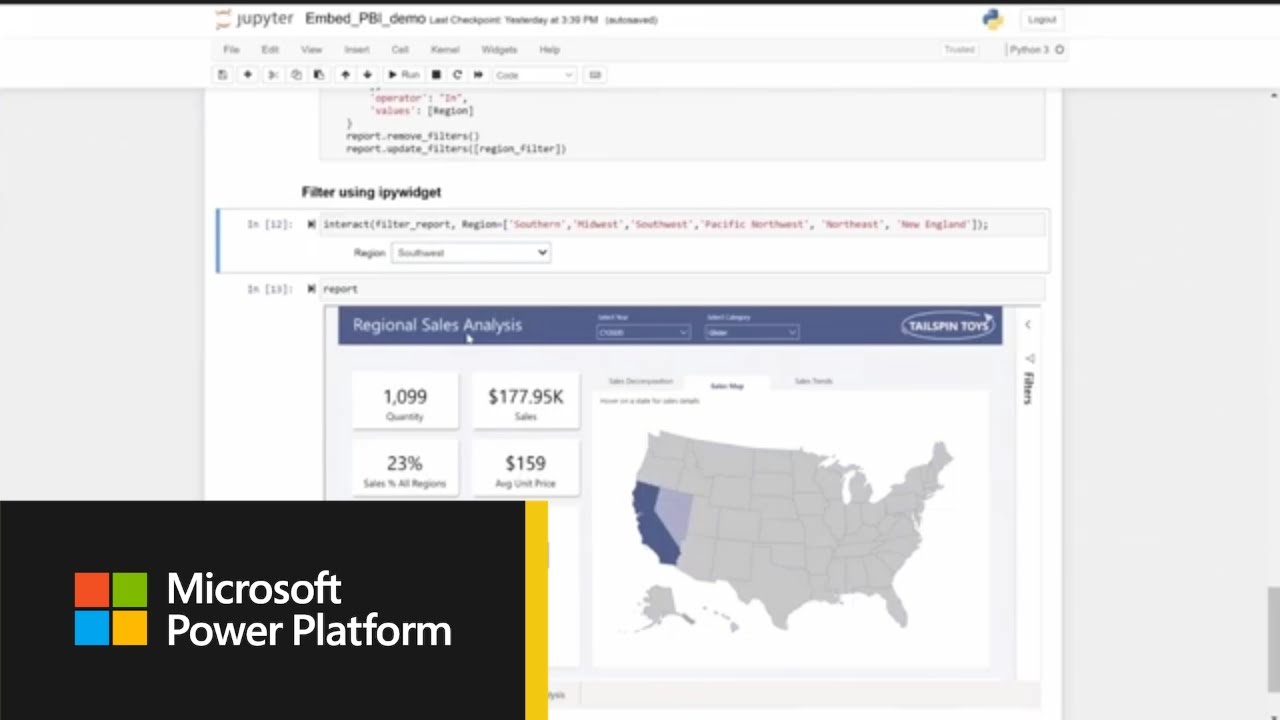Are you Power BI fan? And would like to see it in your Jupyter notebooks?
Yes, you can! ![]()
You can embed Power BI reports, dashboards, dashboard tiles, report visuals or Q&A in Jupyter notebooks. And it’s very easy to do.
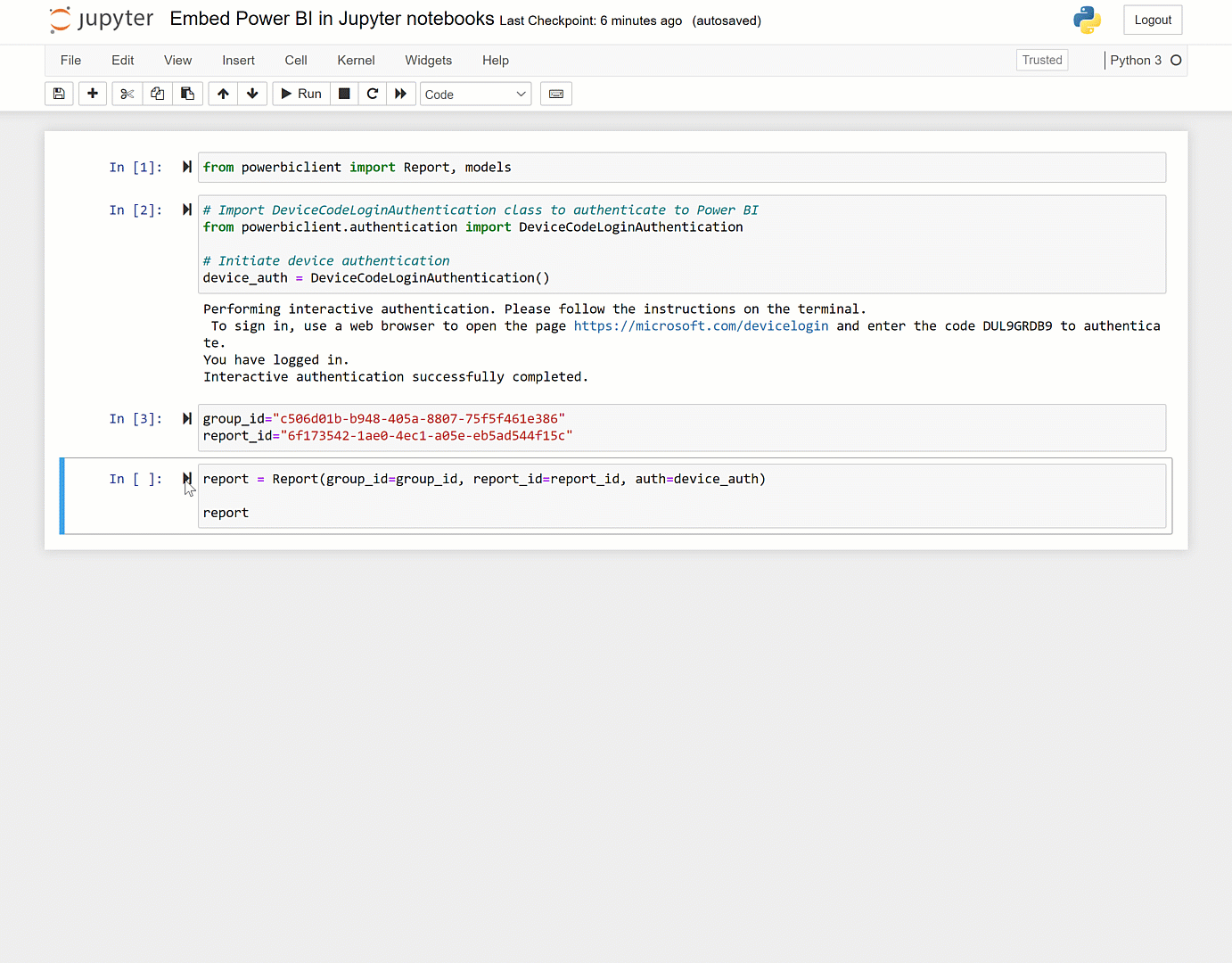
Simply install the Power BI Client for Jupyter from PyPI here: powerbiclient · PyPI
And find the open-sourced Python package and associate TypeScript widget on GitHub here: GitHub - microsoft/powerbi-jupyter: A Custom Jupyter Widget Library for Power BI
Also refer to this overview video series, where it’s highlight the new capabilities included in the latest update to Microsoft Power BI.
As part of our vision to empower every individual, team and organization to make better decisions based on data within any platform, Microsoft made it possible to embed Power BI directly into Jupyter Notebooks.
This update lets you integrate your Power BI reports and visuals directly in your data exploration process by enabling you to embed your reports in your Jupyter notebooks, interact with the reports, and export data from your visuals to your Jupyter notebook for in-depth data exploration.