Hello,
Does anybody have some useful commands for Ericsson ENM CLI?
Best regards
Hello,
Does anybody have some useful commands for Ericsson ENM CLI?
Best regards
Hi…
For which technology. ENM CLI CMDs are required.
If u say for which technology I can provide because MO differs for each technology specially for 2G & 3G its quite bit difficult to remember. [Because of its COMPLEX MO Modeling]
For LTE/5G CLI commands are very easy. only need to remember MOs(short form is enough).
cmedit get * RncFunction.(rncId) -t
cmedit get RNCID Utrancell.() –t
cmedit get SubNetwork=ONRM_ROOT_MO,SubNetwork=RNCIDhere,MeContext=RNCIDhere,ManagedElement=1,RncFunction=1,UtranCell=CELLNAMEhere -attr cId,primaryscramblingcode,routingarearef -t
cmedit get RNCIDHere UtranCell.(administrativeState,antennaPosition,cellBroadcastSac,cellReserved,cId,maximumTransmissionPower,primaryCpichPower,primarySchPower,primaryScramblingCode,pwrAdm,qQualMin,qRxLevMin,sInterSearch,sIntraSearch,sRatSearch,uarfcnDl,uarfcnUl,uraRef,routingAreaRef,locationAreaRef) –t
cmedit get SubNetwork=ONRM_ROOT_MO,SubNetwork=RNCidhere,MeContext=RNCIDhere,ManagedElement=1,RncFunction=1 -attr rncId
cmedit get SITEIDhere Slot.(SlotId==1,productdata.{productName}) -t or
cmedit get [H;K*;G;N*] Slot.(SlotId==1,productdata.{productName}) -t (Here Site ID starts with first letter which is defined in your Network remove square brackets)
cmedit get SubNetwork=ONRM_ROOT_MO,SubNetwork=RNCIDhere,MeContext=RNCIDhere,ManagedElement=1,RncFunction=1,UtranCell=CELLNAMEhere
cmedit get SubNetwork=ONRM_ROOT_MO,SubNetwork=RNC1[RNCIDhere],MeContext=RNC1[RNCIDhere],ManagedElement=1,RncFunction=1,UtranCell=123A[cellnamehere],EutranFreqRelation=500
cmedit get SubNetwork=ONRM_ROOT_MO,SubNetwork=RNCIDhere,MeContext=SITEIDhere,ManagedElement=SiteIDhere,NodeBFunction=1,NodeBLocalCellGroup=1,NodeBLocalCell=S1C1
Use Short form when you are good in MO model, otherwise you won’t understand it
Syntax
cmedit get * MONAME.(*),SecondaryMONAME.(*) or SecondaryMONAME.(specify attributes separated by “,” Commas to get only required parameters)
like below
cmedit get * GeranCell.(gerancellid==CELLNAME),”MONAME.(*)” or ”MONAME.(specify attributes separated by “,” Commas)”
cmedit get * GeranCell.(gerancellid==CELLNAME),IdleModeAndPaging.(accmin,cro,crh,nccperm,pt,att) -t
cmedit get SubNetwork=ONRM_ROOT_MO,SubNetwork=AXE,MeContext=BSCNAME,ManagedElement=BSCNAME,BscFunction=1,BscM=1,GeranCellM=1,GeranCell=CELLNAME,IdleModeAndPaging=1
cmedit get SubNetwork=ONRM_ROOT_MO,SubNetwork=AXE,MeContext=BSCNAME,ManagedElement=BSCNAME,BscFunction=1,BscM=1,GeranCellM=1,GeranCell=CELLNAME,ChannelAllocAndOpt=1
cmedit get SubNetwork=ONRM_ROOT_MO,SubNetwork=AXE,MeContext=BSCNAME,ManagedElement=BSCNAME,BscFunction=1,BscM=1,GeranCellM=1,GeranCell=CELLNAME,ChannelAllocAndOpt=1,Vamos=1
cmedit get SubNetwork=ONRM_ROOT_MO,SubNetwork=AXE,MeContext=BSCNAME,ManagedElement=BSCNAME,BscFunction=1,BscM=1,GeranCellM=1,GeranCell=CELLNAME,ChannelAllocAndOpt=1,CellLoadSharing=1
cmedit get SubNetwork=ONRM_ROOT_MO,SubNetwork=AXE,MeContext=BSCNAME,ManagedElement=BSCNAME,BscFunction=1,BscM=1,GeranCellM=1,GeranCell=CELLNAME,ChannelAllocAndOpt=1,DynamicFrHrModeAdaption=1
cmedit get SubNetwork=ONRM_ROOT_MO,SubNetwork=AXE,MeContext=BSCNAME,ManagedElement=BSCNAME,BscFunction=1,BscM=1,GeranCellM=1,GeranCell=CELLNAME,ChannelAllocAndOpt=1,DynamicHrAllocation=1
cmedit get SubNetwork=ONRM_ROOT_MO,SubNetwork=AXE,MeContext=BSCNAME,ManagedElement=BSCNAME,BscFunction=1,BscM=1,GeranCellM=1,GeranCell=CELLNAME,ChannelAllocAndOpt=1,IdleChannelMeasurement=1
cmedit get SubNetwork=ONRM_ROOT_MO,SubNetwork=AXE,MeContext=BSCNAME,ManagedElement=BSCNAME,BscFunction=1,BscM=1,GeranCellM=1,GeranCell=CELLNAME,ChannelAllocAndOpt=1,SubcellLoadDistribution=1
cmedit get SubNetwork=ONRM_ROOT_MO,SubNetwork=AXE,MeContext=BSCNAME,ManagedElement=BSCNAME,BscFunction=1,BscM=1,GeranCellM=1,GeranCell=CELLNAME,Gprs=1
cmedit get SubNetwork=ONRM_ROOT_MO,SubNetwork=AXE,MeContext=BSCNAME,ManagedElement=BSCNAME,BscFunction=1,BscM=1,GeranCellM=1,GeranCell=CELLNAME,Gprs=1,TbfReservation=1
cmedit get SubNetwork=ONRM_ROOT_MO,SubNetwork=AXE,MeContext=BSCNAME,ManagedElement=BSCNAME,BscFunction=1,BscM=1,GeranCellM=1,GeranCell=CELLNAME,PowerControl=1
cmedit get SubNetwork=ONRM_ROOT_MO,SubNetwork=AXE,MeContext=BSCNAME,ManagedElement=BSCNAME,BscFunction=1,BscM=1,GeranCellM=1,GeranCell=CELLNAME,PowerControl=1,PowerControlDownlink=1
cmedit get SubNetwork=ONRM_ROOT_MO,SubNetwork=AXE,MeContext=BSCNAME,ManagedElement=BSCNAME,BscFunction=1,BscM=1,GeranCellM=1,GeranCell=CELLNAME,PowerControl=1,PowerControlUplink=1
cmedit get SubNetwork=ONRM_ROOT_MO,SubNetwork=AXE,MeContext=BSCNAME,ManagedElement=BSCNAME,BscFunction=1,BscM=1,GeranCellM=1,GeranCell=CELLNAME,PowerSavings=1
cmedit get SubNetwork=ONRM_ROOT_MO,SubNetwork=AXE,MeContext=BSCNAME,ManagedElement=BSCNAME,BscFunction=1,BscM=1,GeranCellM=1,GeranCell=CELLNAME,HierarchicalCellStructure=1
cmedit get SubNetwork=ONRM_ROOT_MO,SubNetwork=AXE,MeContext=BSCNAME,ManagedElement=BSCNAME,BscFunction=1,BscM=1,GeranCellM=1,GeranCell=CELLNAME,ChannelGroup=1
cmedit get * GeranCell.(gerancellid==CELLNAME),channelgroup.(*) –t
cmedit get SubNetwork=ONRM_ROOT_MO,SubNetwork=AXE,MeContext=BSCNAME,ManagedElement=BSCNAME,BscFunction=1,BscM=1,Bts=1,G12Tg=270
cmedit get * G12Tg.(g12TgId==270,rsite)
cmedit get SubNetwork=ONRM_ROOT_MO,SubNetwork=AXE,MeContext=BSCNAME,ManagedElement=BSCNAME,BscFunction=1,BscM=1,GeranCellM=1,GeranCell=CELLNAME,GeranCellRelation=NBRCellname
cmedit get SubNetwork=ONRM_ROOT_MO,SubNetwork=AXE,MeContext=BSCNAME,ManagedElement=BSCNAME,BscFunction=1,BscM=1,GeranCellM=1,GeranCell=CELLNAME,Mobility=1
cmedit get SubNetwork=ONRM_ROOT_MO,SubNetwork=AXE,MeContext=BSCNAME,ManagedElement=BSCNAME,BscFunction=1,BscM=1,GeranCellM=1,GeranCell=CELLNAME,Mobility=1,InterRanMobility=1
cmedit get SubNetwork=ONRM_ROOT_MO,SubNetwork=AXE,MeContext=BSCNAME,ManagedElement=BSCNAME,BscFunction=1,BscM=1,GeranCellM=1,GeranCell=CELLNAME,Mobility=1,LocatingFilter=1
cmedit get SubNetwork=ONRM_ROOT_MO,SubNetwork=AXE,MeContext=BSCNAME,ManagedElement=BSCNAME,BscFunction=1,BscM=1,GeranCellM=1,GeranCell=CELLNAME,Mobility=1,LocatingPenalty=1
cmedit get SubNetwork=ONRM_ROOT_MO,SubNetwork=AXE,MeContext=BSCNAME,ManagedElement=BSCNAME,BscFunction=1,BscM=1,GeranCellM=1,GeranCell=CELLNAME,Mobility=1,RadioLinkTimeout=1
cmedit get SubNetwork=ONRM_ROOT_MO,SubNetwork=AXE,MeContext=BSCNAME,ManagedElement=BSCNAME,BscFunction=1,BscM=1,GeranCellM=1,GeranCell=CELLNAME,Mobility=1,LocatingIntraCellHandover=1
#Mobility Parameters for External defined Cell
cmedit get SubNetwork=ONRM_ROOT_MO,SubNetwork=AXE,MeContext=BSCNAME,ManagedElement=BSCNAME,BscFunction=1,BscM=1,GeranCellM=1,GeranCell=CELLNAME,ExternalGeranCellRelation=Cellname
cmedit get SubNetwork=ONRM_ROOT_MO,SubNetwork=AXE,MeContext=BSCNAME,ManagedElement=BSCNAME,BscFunction=1,BscM=1,ExternalGeranCellM=1,ExternalGeranCell=ExternalGSMcellname
cmedit get SubNetwork=ONRM_ROOT_MO,SubNetwork=AXE,MeContext=BSCNAME,ManagedElement=BSCNAME,BscFunction=1,BscM=1,UtraNetwork=1,ExternalUtranCell=ExternalUtranCellname
cmedit get SubNetwork=ONRM_ROOT_MO,SubNetwork=AXE,MeContext=BSCNAME,ManagedElement=BSCNAME,BscFunction=1,BscM=1,GeranCellM=1,GeranCell=CELLNAME,Mobility=1,InterRanMobility=1,EUtranFrequency=38750
cmedit get subNetwork=ONRM_ROOT_MO,SubNetwork=AXE,MeContext=BSCNAME,ManagedElement=BSCNAME,BscFunction=1,BscM=1,GeranCellM=1,GeranCell=CELLNAME,Mobility=1,InterRanMobility=1,UtranFddFrequency=3037
Thanks man.
This willbe very useful. Do you have any command for 4G?
For LTE/5G Its very easy Brother.
you must have idea of available MOs in your network.
For example If you want all the parameters for EutrancellFDD MO. Just enter below command in CLI
cmedit get SITENAME EutranCellFDD.(*) -t
it will give you all the parameters under this MO.
like this many useful MOs are there few are
RetSubunit.(*) Enodebfunction.(*) etc for LTE we have many. Hope this will be helpful for u.
GUtranCellRelation.(*);
GUtranFreqRelation.(*);
TermPointToGNB.(*);
GUtranSyncSignalFrequency.(*);
ExternalGNodeBFunction.(*);
ExternalEnodeBFunction.(*);
EUtranCellRelation.(*);
ReportConfigB1NR.(*);
ReportConfigB1GUtra.(*);
GUtraNetwork.(*);
EndcProfile.(*);
EndcProfilePredefined.(*);
UeMeasControl.(*);
ExternalENodeBFunction.(*);
ReportConfigA2.(*);
ReportConfigA3.(*);
ReportConfigB1NR.(*);
QciProfileEndcConfig.(*);
QciProfileEndcConfigExt.(*);
NRNetwork.(*);
NRFreqRelation.(*);
NRFrequency.(*);
FieldReplaceableUnit.(*);
TermPointToGNBDU.(*);
TermPointToGNBCUCP.(*);
NRSectorCarrier.(*);
Output will be like below:-
You can pass required parameter also instead of (*)
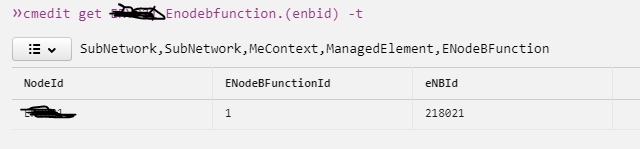
Hi Ameen,
Are you aware of a syntax in cmedit that filters two names?
gerancellid==CELLNAMEA, CELLNAMEA ( not all od them like gerancellid==CELLNAME*)
In amos, for instance it is gerancell=.*[A,B]
Thank you
long time not handle Ericsson again, is it ENM replace the moshell?
ENM is the new network management system for Ericsson (just like U2020 in Huawei or NetAct in Nokia).
ENM replaces old OSS-RC (OSS for Radio and Core), and it is accessed via Web Browser - not old Citrix anymore.
It manages Ericsson mobile network elements (NEs) and provides basic functions, such as:
no more CNA sir
Does anyone know if there is a way to change ManagedElement=nodeid?
managedElementId
networkManagedElementId
Dear Amin,
Thanks for sharing very useful information. I believe we can use CLI Module in ENM for many more things
For ENM, can you please share the commands to place?
Thanks
Hi aameen can u provide gsm winfiol commands with baseband bts
Hi, can we see parameters from diffrent MOs ? for example crsgain from EUtranCellFDD and eNBId from ENodeBFunction
Hi there to all.
May some one please explain to me what is the difference, if any between MOSHELL COMMANDS AND this new ENM commands you are talking about, also please let me know if this MOSHELL stuffs still in use or has been completely replaced by ENM tools, please take note I am a completely ignorant of all Ericsson products. Thanks and regards to all.
Hi Folks,
Could you help me with Ericsson ENM command sintax to collect the RNC info by each NodeB?
Thanks a lot!
BR,
Hi, it depends on what info do you need.
Hi.
There’s a simply way to download an specific MO, with ALL elements and ALL fields (parameters).
Login to ENM
In the Application Launcher, type CLI…
In Command Line Interface (CLI), type the command to download MO you want.
Let’s say you want to download MO EutrancellFDD.
Then, use this command:
cmedit get * EutrancellFDD.(*) -t
But do not press Enter. Instead, press CTRL + Enter.
After typing the command and pressing CTRL + Enter it will prompt for the name of the file.
Type any name you want.
Done, save the file wherever you want.
Thanks a lot for your clarification, it has been a huge help for me!
Full form of MO in ENM??
Hello,
Coud you please help me with AMOS commande for 2G ENM, i need to have administrativeState and operationalState for 2G cells.
Many thanks in advance.
RLSTP:Cell=xyz;