Hello,
Microsoft is trying to give more expression to the participants of a meeting.
But it can annoy other people that DO NOT want to see a lot of likes, heart, applause, laugh, etc.
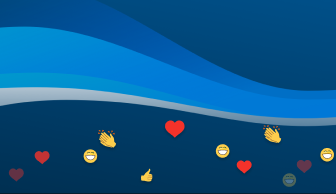
The intention is to engage people and show some fun, but it is a worry to people that DO NOT want to see this kind of “fun”! ![]()
If you like it, and want
The Meeting Reactions feature allows users to choose from four different reaction types – like, love, applause, and laugh. You can click on a reaction to send it to the meeting. Participants in the meeting will see the reaction over your position on the meeting stage, and you’ll also see the reaction displayed on your “ME” box at the lower right of your meeting stage.
If content is being shared (such as a Desktop, Window, PPT, or Whiteboard), the reactions will float over the content for a more engaging experience.
If you DO NOT like it, and don’t want to see
This feature is on by default.
You can turn off the meeting reactions from Meeting options page before meeting starts.
Enable/Disable Reactions in Teams meeting, check below blog: Reactions in Microsoft Teams Meetings
Note: The meeting organizer will be able to turn reactions on and off. And of course: when reactions are off, raise hand will still be available as it existed before reactions.