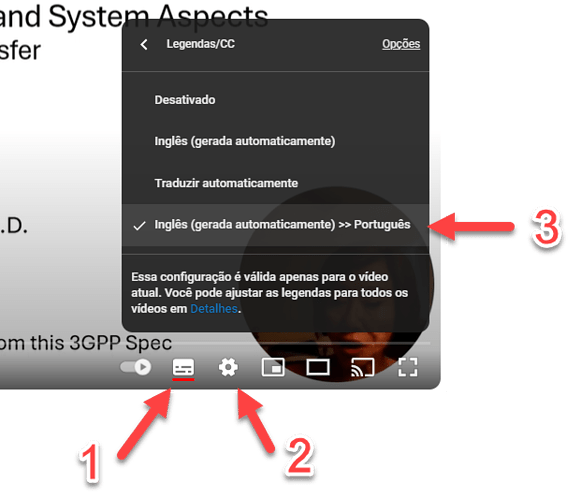Not all YouTube videos have subtitles available yet, but most new ones do.
If the video you are watching has subtitles (CC) available, the icon will be displayed at the bottom right of the video player.
- To enable subtitles, click on this icon.
- Then, go to settings.
- Finally, choose Translate to your language.
To disable the feature, click on the icon again.
Note: above snapshot was made while watching Mimi Tam great videos:
This is a really cool way to update/learn about 3GPP Specs… and as seen in the image above, you can even enable subtitles with automatic translation (I am reading in Portuguese ![]() )
)