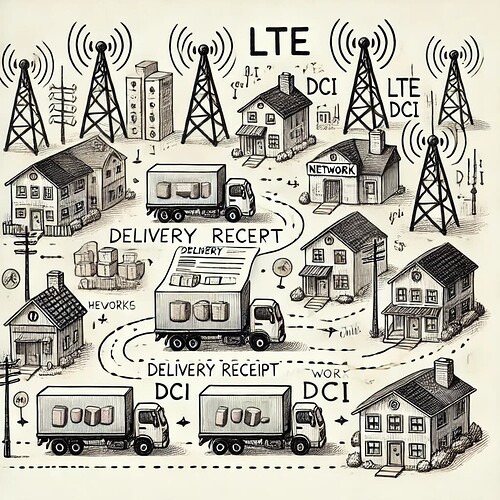This topic presents in a very simplified way all the main concepts that should be understood by those who know LTE.
LTE Downlink Control Information
In LTE, resource allocation is highly flexible, combining time, frequency, and modulation schemes, leading to numerous possibilities for how data is transmitted. The receiver must know exactly which resource blocks (frequency slots) are carrying the data and what modulation scheme is being used.
After the receiver captures the physical signal, questions arise: How can the signal be decoded? How does the receiver determine where in the slot the data was transmitted and which modulation scheme the sender (transmitter) used?
And this is where comes in the DCI (Downlink Control Indicator) that provides the critical information a receiver needs to decode transmitted data. The DCI tells the receiver which blocks contain the data and how to decode it, making it essential for communication.
DCI also carries additional information, such as power control commands, CSI, or CQI requests. In older technologies like WCDMA or HSPA, control information was more scattered, involving L3 messages and lookup tables (like TFCS). However, LTE’s DCI consolidates everything, simplifying resource allocation to a few parameters such as the number of resource blocks and the modulation scheme, reducing the complexity compared to older systems. This efficiency in LTE eliminates many of the headaches developers faced with previous wireless standards.
![]() Imagine LTE as a vast and busy city where deliveries (data) are being sent to many different homes (devices). The delivery trucks (data) can take different routes, travel at different speeds, and make stops at various locations, making it hard to know exactly where your package (data) is. The roads (resource blocks) and traffic patterns (modulation schemes) in this city are constantly changing.
Imagine LTE as a vast and busy city where deliveries (data) are being sent to many different homes (devices). The delivery trucks (data) can take different routes, travel at different speeds, and make stops at various locations, making it hard to know exactly where your package (data) is. The roads (resource blocks) and traffic patterns (modulation schemes) in this city are constantly changing.
Now, imagine you’re waiting for a delivery but have no idea which road the truck is on or how fast it’s moving. This is where the DCI (Downlink Control Indicator) comes in - it’s like a delivery receipt that tells you which route the truck is taking and how fast it’s traveling. With this information, you know exactly when and where to expect your package, and how to receive it correctly.
In older cities (technologies like WCDMA or HSPA), you had to piece together delivery instructions from multiple sources (like maps, lookup tables, and messages). But in LTE, DCI simplifies everything by consolidating all the important delivery details (resource blocks, modulation schemes, power control, etc.) into one clear guide. This makes it much easier and faster to receive your deliveries without the headaches of older, more complicated systems.
Skip to: Roadmap to LTE
- DCI Structure
- Search Spaces
- Timing for Resource Allocations
- Uplink Resource Allocation Type 0
- Uplink Resource Allocation Type 1
- Uplink Frequency Hopping
- Type 1 PUSCH Hopping
- Type 2 PUSCH Hopping
- Downlink Resource Allocation Type 0
- Downlink Resource Allocation Type 1
- Downlink Resource Allocation Type 2
- DCI Format 0
- DCI Format 1
- DCI Format 1A
- DCI Format 1B
- DCI Format 1C
- DCI Format 1D
- DCI Format 2
- DCI Format 2A
- DCI Format 2B
- DCI Format 2C
- DCI Format 3
- DCI Format 3A
- DCI Format 4
DCI Structure
DCI (Downlink Control Information) carries essential details that help the receiver decode data correctly. It contains information about resource allocations, modulation schemes, and power control. The structure varies based on the data being sent, ensuring efficient communication. (It is a set of instructions sent from the base station to your device, telling it how to handle data transmission).
![]() Think of DCI as the instruction manual in the LTE city that tells each house (device) where to find its packages (data) and how to open them. It helps everyone know exactly what to do with the deliveries they get.
Think of DCI as the instruction manual in the LTE city that tells each house (device) where to find its packages (data) and how to open them. It helps everyone know exactly what to do with the deliveries they get.
Search Spaces
Search spaces are specific areas within the LTE signal where the device looks for DCI messages. These spaces allow the receiver to know where to find the control information needed to decode the incoming data. (Specific areas within the signal where your device looks for DCI messages).
![]() In the city, there are special areas where people can find the instructions (DCI). These are called search spaces. It’s like knowing where to look for your mail so you can find the instructions to receive your package. (It’s where your device finds the instructions it needs. Like searching for a specific channel on your TV where the instructions are broadcasted).
In the city, there are special areas where people can find the instructions (DCI). These are called search spaces. It’s like knowing where to look for your mail so you can find the instructions to receive your package. (It’s where your device finds the instructions it needs. Like searching for a specific channel on your TV where the instructions are broadcasted).
Timing for Resource Allocations
Timing is crucial in LTE, and resource allocations must happen at the right time. The DCI tells the device when to expect the allocated resources for uplink or downlink communication, ensuring smooth data transfer. (This refers to the schedule for when your device can send or receive data).
![]() Timing is like knowing when your package will arrive. In the LTE city, DCI tells you when to expect your delivery (data) so you don’t miss it. (This is like the city’s schedule for when different roads are open or closed. It tells your device when it can send or receive data. Like having a timetable that tells you when it’s your turn to use the internet).
Timing is like knowing when your package will arrive. In the LTE city, DCI tells you when to expect your delivery (data) so you don’t miss it. (This is like the city’s schedule for when different roads are open or closed. It tells your device when it can send or receive data. Like having a timetable that tells you when it’s your turn to use the internet).
Uplink Resource Allocation Type 0
This type of resource allocation assigns blocks of resources in the uplink using a bitmap format. It helps devices know which parts of the frequency they can use to send data back to the network. (Assigns resources in a straightforward manner, using a fixed pattern).
![]() This is like assigning specific streets for delivery trucks to use when they leave the house. Each truck has its own lane to ensure it doesn’t get mixed up with other trucks. (Imagine a straight road with fixed lanes. This is how your device sends data in a simple, predictable way. It is a simple, pre-determined path your device follows to send data).
This is like assigning specific streets for delivery trucks to use when they leave the house. Each truck has its own lane to ensure it doesn’t get mixed up with other trucks. (Imagine a straight road with fixed lanes. This is how your device sends data in a simple, predictable way. It is a simple, pre-determined path your device follows to send data).
Uplink Resource Allocation Type 1
In this allocation type, resources are grouped in a structured way, allowing the device to use specific resource blocks. This method provides more control over how resources are distributed in the uplink. (It is more flexible and can change based on current network conditions).
![]() Similar to Type 0, but here the city organizes trucks by groups, so each group of delivery trucks knows which streets to use. (Now think of a road that can change lanes based on traffic. This is a more flexible way for your device to send data. It’s like having a dynamic route that adjusts to traffic on the road).
Similar to Type 0, but here the city organizes trucks by groups, so each group of delivery trucks knows which streets to use. (Now think of a road that can change lanes based on traffic. This is a more flexible way for your device to send data. It’s like having a dynamic route that adjusts to traffic on the road).
Uplink Frequency Hopping
Frequency hopping in the uplink helps spread the data transmission over different frequencies, improving signal quality and reducing interference. There are two main types of hopping for the uplink. (This technique changes the frequency at which data is sent to avoid interference).
![]() Sometimes, trucks have to switch streets while driving to avoid traffic. This is called frequency hopping, and it helps deliveries happen smoothly. (This is like changing lanes on a highway to avoid traffic jams. Your device switches frequencies to avoid interference).
Sometimes, trucks have to switch streets while driving to avoid traffic. This is called frequency hopping, and it helps deliveries happen smoothly. (This is like changing lanes on a highway to avoid traffic jams. Your device switches frequencies to avoid interference).
Type 1 PUSCH Hopping
This is a simple type of frequency hopping for the Physical Uplink Shared Channel (PUSCH), where the frequency changes periodically within the assigned bandwidth, helping to avoid interference. (This is a specific method of frequency hopping for uplink data, where the frequency changes in a predictable pattern).
![]() This is like simple lane-switching, where the delivery truck moves to a different lane every now and then to avoid traffic jams. (This is a planned route with specific lane changes. Your device follows a set pattern to send data. Like following a set route with planned lane changes).
This is like simple lane-switching, where the delivery truck moves to a different lane every now and then to avoid traffic jams. (This is a planned route with specific lane changes. Your device follows a set pattern to send data. Like following a set route with planned lane changes).
Type 2 PUSCH Hopping
This is a more advanced hopping method that involves predefined hopping patterns. It provides better control and efficiency, ensuring more reliable data transmission in challenging environments. (Another method of frequency hopping, but with more complex patterns).
![]() This is a bit fancier. The city has a pre-planned path for trucks to follow, which makes the lane-switching smoother and more organized. (A more complex route with lots of lane changes. It’s a detailed plan for your device to send data efficiently. It’s like having a more intricate route with multiple lane changes to optimize travel).
This is a bit fancier. The city has a pre-planned path for trucks to follow, which makes the lane-switching smoother and more organized. (A more complex route with lots of lane changes. It’s a detailed plan for your device to send data efficiently. It’s like having a more intricate route with multiple lane changes to optimize travel).
Downlink Resource Allocation Type 0
In the downlink, this allocation type uses a bitmap to assign resource blocks to different devices. It’s a straightforward way to allocate frequency resources for sending data to multiple users. (This allocation method uses a fixed pattern to assign resources for receiving data).
![]() This is how the city organizes where packages will be sent. It’s like giving each house a specific street address so trucks know exactly where to go. (Imagine having a reserved parking spot that never changes. This is how your device receives data in a fixed way).
This is how the city organizes where packages will be sent. It’s like giving each house a specific street address so trucks know exactly where to go. (Imagine having a reserved parking spot that never changes. This is how your device receives data in a fixed way).
Downlink Resource Allocation Type 1
This type involves structured resource allocation in the downlink, grouping resources into sets. This method gives the network more flexibility in managing resources efficiently. (This method is more flexible and adapts to current conditions).
![]() The city groups houses into neighborhoods, so the delivery trucks know where to go by neighborhood, making deliveries faster. (Now think of a parking spot that moves closer to the entrance when it’s raining. This is a flexible way for your device to receive data).
The city groups houses into neighborhoods, so the delivery trucks know where to go by neighborhood, making deliveries faster. (Now think of a parking spot that moves closer to the entrance when it’s raining. This is a flexible way for your device to receive data).
Downlink Resource Allocation Type 2
This method allows for more advanced resource allocation, using frequency-domain resource blocks in a more dynamic way. It helps optimize the use of available bandwidth in the downlink. (This allocation uses a combination of fixed and flexible patterns).
![]() This is like giving the trucks more flexible routes, allowing them to take shortcuts and get packages to the right houses more efficiently.
This is like giving the trucks more flexible routes, allowing them to take shortcuts and get packages to the right houses more efficiently.
(This is like having a parking spot that changes based on the time of day. It’s a mix of fixed and flexible ways to receive data).
DCI Format 0
This format is used for uplink resource allocation, telling the device how to send data back to the network. It provides information like which frequency blocks to use and the required transmission power. (This format is used for basic instructions, like initial access and paging).
![]() This format is like a note that tells the truck how to leave the house and which street to take to deliver its package. (This is a simple message, like a quick note telling basic instructions. Think of it as a simple, short message with essential information).
This format is like a note that tells the truck how to leave the house and which street to take to deliver its package. (This is a simple message, like a quick note telling basic instructions. Think of it as a simple, short message with essential information).
DCI Format 1
This format is for downlink scheduling and carries information about which resource blocks the device should use to receive data, along with details on modulation and coding. (This format provides detailed instructions for downlink data transmission to a single device).
![]() This format tells the house where to find its package when it’s delivered. It gives all the details, like which street the delivery truck is on and what kind of box to look for. (This is a detailed map for a specific journey, giving your device instructions for downlink data).
This format tells the house where to find its package when it’s delivered. It gives all the details, like which street the delivery truck is on and what kind of box to look for. (This is a detailed map for a specific journey, giving your device instructions for downlink data).
DCI Format 1A
Similar to Format 1, this format provides resource allocation information but uses a more compact format, making it suitable for transmitting smaller amounts of data. (A variation of Format 1, used for more specific scenarios).
![]() It’s a shorter, simpler note for smaller deliveries, but it still gives all the important details. (This is a specialized map for a particular type of trip, with more specific instructions).
It’s a shorter, simpler note for smaller deliveries, but it still gives all the important details. (This is a specialized map for a particular type of trip, with more specific instructions).
DCI Format 1B
This format is an enhanced version of 1A, offering additional features like beamforming information, which helps improve signal quality by directing the transmission toward the device. (Another variation, tailored for different conditions).
![]() This note includes extra information, like which direction the delivery is coming from, making it easier to get your package faster. (This is a map that adjusts for weather changes, giving your device tailored instructions).
This note includes extra information, like which direction the delivery is coming from, making it easier to get your package faster. (This is a map that adjusts for weather changes, giving your device tailored instructions).
DCI Format 1C
This is a simplified format used for small data transmissions, such as broadcast messages. It’s an efficient way to send data with minimal overhead. (This format is used for very specific and small data transmissions).
![]() This is a quick note for tiny packages, like sending a postcard instead of a big box. (This is a quick note with just the essentials for small data transmissions).
This is a quick note for tiny packages, like sending a postcard instead of a big box. (This is a quick note with just the essentials for small data transmissions).
DCI Format 1D
This format is used for transmitting data with power control commands, helping the device manage its transmission power for optimal communication. (Similar to Format 1C but used for different types of data).
![]() This note also includes instructions on how to handle the package carefully, like making sure it’s delivered at the right temperature. (This is a quick note for a different kind of task, similar to Format 1C but for other data types. Like a quick note for a different kind of task).
This note also includes instructions on how to handle the package carefully, like making sure it’s delivered at the right temperature. (This is a quick note for a different kind of task, similar to Format 1C but for other data types. Like a quick note for a different kind of task).
DCI Format 2
Format 2 is used for scheduling multiple layers of data transmission in the downlink. It’s designed for scenarios where the network uses advanced techniques like MIMO (Multiple Input Multiple Output) to send data over multiple paths. (This format is used for downlink data transmission to multiple devices).
![]() This note is for bigger deliveries that come from multiple trucks at the same time, making sure all parts of the package arrive together. (This is a group message with instructions for multiple devices, like a guide for a group trip. Like a group message with instructions for everyone).
This note is for bigger deliveries that come from multiple trucks at the same time, making sure all parts of the package arrive together. (This is a group message with instructions for multiple devices, like a guide for a group trip. Like a group message with instructions for everyone).
DCI Format 2A
This is a variation of Format 2, providing additional information for MIMO transmission, helping the device manage multiple data layers more efficiently. (A variation of Format 2, with additional details).
![]() This format makes sure all parts of the delivery come to the house using multiple lanes, making the process smoother. (This is a group message with extra information for certain members, adding more details).
This format makes sure all parts of the delivery come to the house using multiple lanes, making the process smoother. (This is a group message with extra information for certain members, adding more details).
DCI Format 2B
This format is a refined version of Format 2A, designed to handle more complex MIMO configurations, enabling better use of the available bandwidth. (Another variation, tailored for specific conditions).
![]() This format handles even more complex deliveries, ensuring that bigger packages are delivered as efficiently as possible. (This is a group message that changes based on the situation, tailored for specific conditions).
This format handles even more complex deliveries, ensuring that bigger packages are delivered as efficiently as possible. (This is a group message that changes based on the situation, tailored for specific conditions).
DCI Format 2C
This format is an advanced version of Format 2, providing additional details for multi-layered transmission and making it suitable for high-performance data transfer. (This format provides even more detailed instructions for multiple devices).
![]() This is the most advanced format for really big deliveries, where everything is coordinated perfectly to avoid any delays. (This is a comprehensive guide for a group trip, with even more detailed instructions).
This is the most advanced format for really big deliveries, where everything is coordinated perfectly to avoid any delays. (This is a comprehensive guide for a group trip, with even more detailed instructions).
DCI Format 3
Format 3 is used for transmitting power control information. It helps the device manage its transmission power effectively, ensuring a balance between signal strength and energy efficiency. (This format includes power control commands for downlink data).
![]() This note helps the house manage its energy, making sure the lights (power) are on when the package arrives. (This is a message that also tells you how much power to use, like instructions on power control).
This note helps the house manage its energy, making sure the lights (power) are on when the package arrives. (This is a message that also tells you how much power to use, like instructions on power control).
DCI Format 3A
This is a variation of Format 3, offering more detailed power control information, allowing the device to fine-tune its power levels for optimal performance. (A variation of Format 3 with additional power control details).
![]() This format gives more detailed instructions on how to save energy while still getting the package on time. (This is a message with extra instructions on power usage, adding more details to Format 3).
This format gives more detailed instructions on how to save energy while still getting the package on time. (This is a message with extra instructions on power usage, adding more details to Format 3).
DCI Format 4
Format 4 is a special format used for uplink MIMO transmission. It provides the device with the necessary information to manage multiple transmission layers, improving uplink data capacity and efficiency.
(This format is used for uplink data transmission with specific instructions).
![]() This is a special format for packages that need to be sent out of the house using multiple trucks, ensuring that everything is packed up and sent properly. (This is a detailed map for sending data from your device, giving specific instructions for uplink data).
This is a special format for packages that need to be sent out of the house using multiple trucks, ensuring that everything is packed up and sent properly. (This is a detailed map for sending data from your device, giving specific instructions for uplink data).
These DCI formats and resource allocation methods work together to optimize data transmission in LTE, ensuring efficient communication for different types of data and network scenarios.
![]() These explanations show how the LTE city works to make sure all data (packages) get delivered to the right place at the right time, using DCI to guide every step!
These explanations show how the LTE city works to make sure all data (packages) get delivered to the right place at the right time, using DCI to guide every step!
That’s it. ![]()
-
Continue reading: Roadmap to LTE - System Information
-
Or back to: Roadmap to LTE