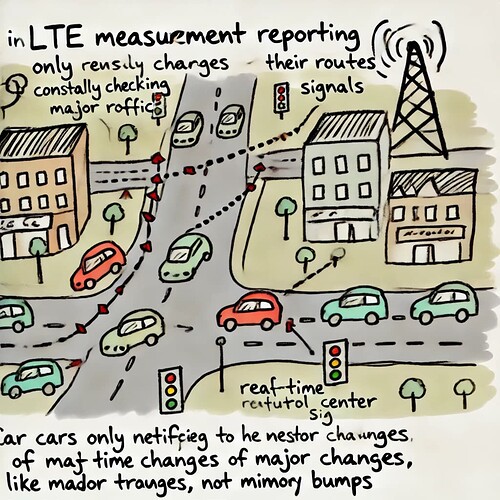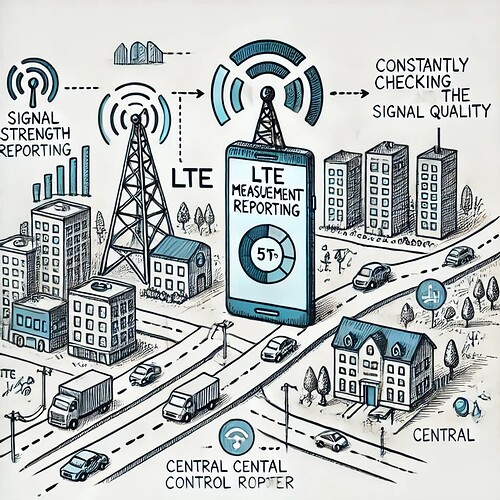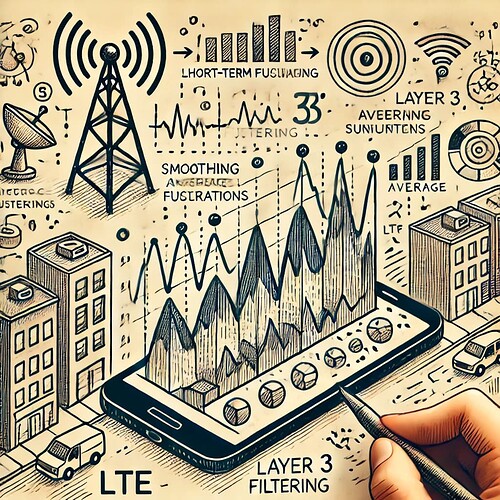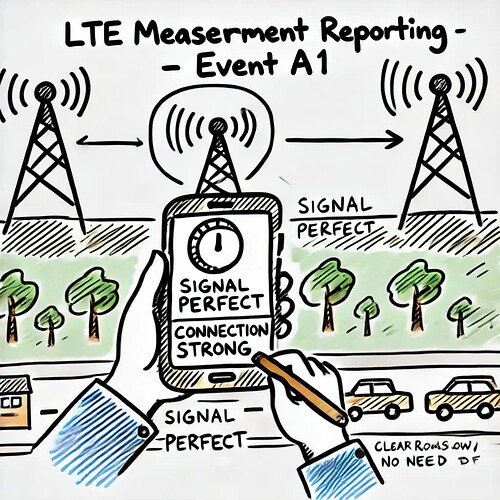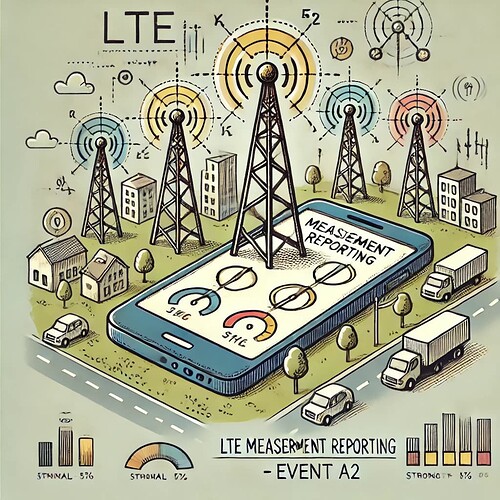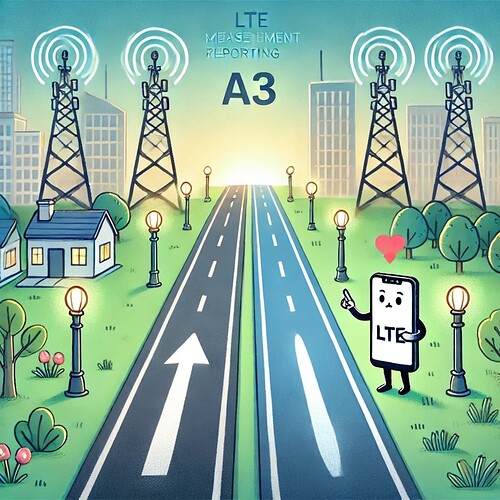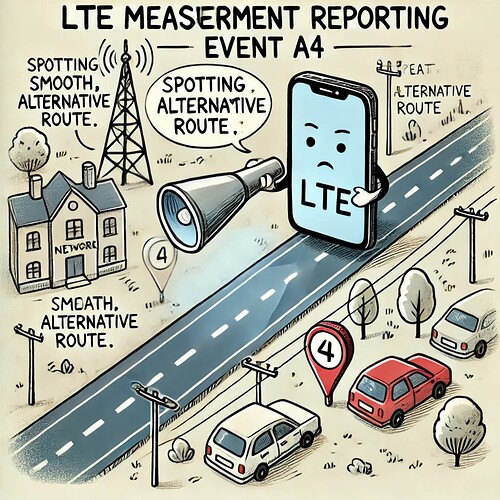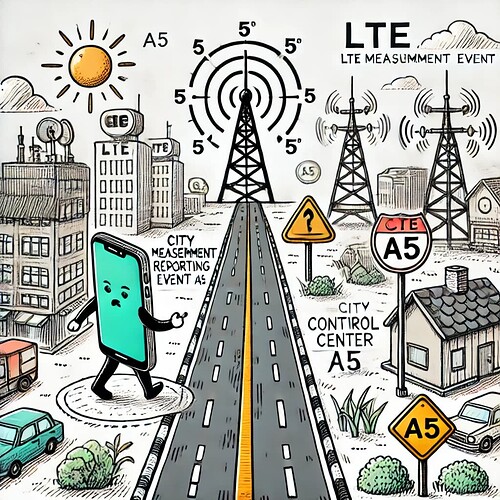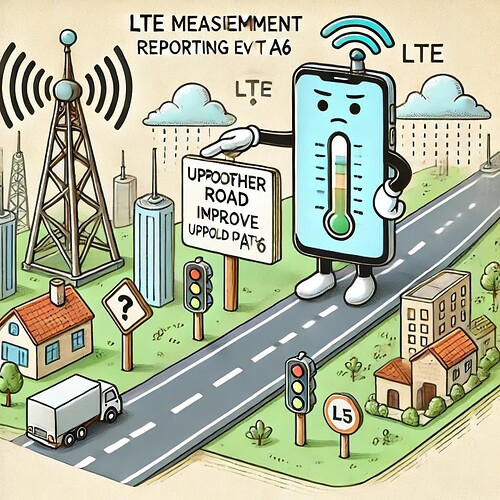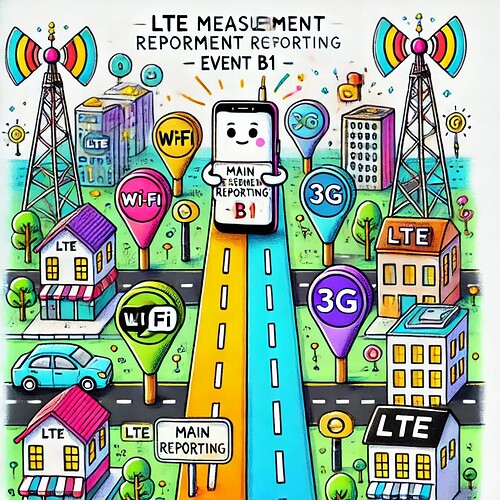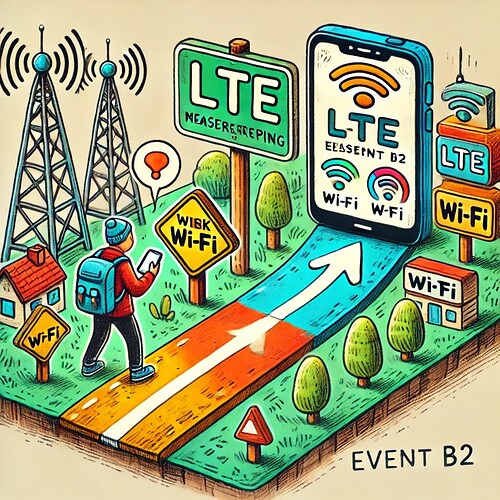This topic presents in a very simplified way all the main concepts that should be understood by those who know LTE.
LTE Measurement Reporting
LTE Measurement Reporting is a process where your phone continuously checks the strength and quality of its connection and sends this information to the network. By monitoring various events that indicate when signals are strong, weak, or if there are better options nearby, the network can make adjustments to improve your connection. Filtering techniques ensure that only important updates are reported, helping to keep the connection stable and reliable without unnecessary data overload. Together, these measurements help the network maintain a stable, high-quality connection by making timely adjustments based on your phone’s feedback. Each event helps the LTE network make real-time decisions to keep your connection stable and efficient, adapting to changes in signal quality or your location.
![]() Imagine LTE as a busy city where each phone is like a car constantly checking its route and signal lights. The car watches nearby roads and signals, reporting back to the city’s control center (network) if it finds a faster path or notices a signal light flickering. Filtering works like the driver only notifying the control center of major changes, like a detour or heavy traffic, rather than every small bump. This process helps the city keep all cars moving smoothly, guiding them to the best routes. This way, if anything starts to go wrong with the connection, the network can quickly adjust to keep everything running efficiently. Each of these “events” helps the LTE city know what’s happening with signals around your phone, so it can make smart choices to keep your connection fast and clear.
Imagine LTE as a busy city where each phone is like a car constantly checking its route and signal lights. The car watches nearby roads and signals, reporting back to the city’s control center (network) if it finds a faster path or notices a signal light flickering. Filtering works like the driver only notifying the control center of major changes, like a detour or heavy traffic, rather than every small bump. This process helps the city keep all cars moving smoothly, guiding them to the best routes. This way, if anything starts to go wrong with the connection, the network can quickly adjust to keep everything running efficiently. Each of these “events” helps the LTE city know what’s happening with signals around your phone, so it can make smart choices to keep your connection fast and clear.
Skip to: Roadmap to LTE
- Measurement Reporting Introduction
- Layer 3 Filtering
- Event A1
- Event A2
- Event A3
- Event A4
- Event A5
- Event A6
- Event B1
- Event B2
Measurement Reporting Introduction
In LTE, measurement reporting is when a device (like your phone) sends updates to the network about signal quality and connection status. This helps the network decide if adjustments are needed, like switching to a closer tower to optimize signal strength and coverage, keeping your connection strong and smooth.
![]() In the LTE city, your phone constantly checks in with the city’s control center (network) to report how well it can receive signals. This ongoing feedback allows the network to quickly adjust if anything starts to go wrong with the connection, helping keep everything running smoothly.
In the LTE city, your phone constantly checks in with the city’s control center (network) to report how well it can receive signals. This ongoing feedback allows the network to quickly adjust if anything starts to go wrong with the connection, helping keep everything running smoothly.
- Search Forum
 LTE Measurement Reporting
LTE Measurement Reporting 
Layer 3 Filtering
Layer 3 filtering smooths out measurement data to remove short-term fluctuations. Instead of reporting every tiny change, this process averages the signal data so the device only sends significant updates. The information sent to the network is stable and reliable, providing a clearer picture of signal conditions and helping the network make more stable decisions by reducing “noise” in the measurements.
![]() Imagine your phone collecting signal information like checking the weather every minute. But rather than reporting every tiny change, it only shares important updates. This is like your phone only telling the network when there’s real news, not every small detail. You can also think of this as smoothing out the bumps in the road, so the reports your phone sends are clear and easy to understand, removing short-term changes to give a stable and reliable picture of the road conditions.
Imagine your phone collecting signal information like checking the weather every minute. But rather than reporting every tiny change, it only shares important updates. This is like your phone only telling the network when there’s real news, not every small detail. You can also think of this as smoothing out the bumps in the road, so the reports your phone sends are clear and easy to understand, removing short-term changes to give a stable and reliable picture of the road conditions.
- Search Forum
 LTE Layer 3 filtering
LTE Layer 3 filtering 
Event A1
Event A1 is triggered when the current cell signal becomes excellent, and there’s no need to look for better options. The device sends this report to let the network know everything is working perfectly. It occurs when the signal strength from the serving cell surpasses a predefined threshold. (The connection quality is good, and no action is needed from the network).
![]() Event A1 is like your phone saying, “Hey, the signal here is perfect!” or “The roads are clear and smooth!” It lets the city know that it’s getting a great connection and doesn’t need to search for a better spot right now. (The signal is strong, and everything is working well, so no action is required).
Event A1 is like your phone saying, “Hey, the signal here is perfect!” or “The roads are clear and smooth!” It lets the city know that it’s getting a great connection and doesn’t need to search for a better spot right now. (The signal is strong, and everything is working well, so no action is required).
- Search Forum
 LTE Event A1
LTE Event A1 
Event A2
Event A2 occurs when the current cell’s signal quality drops below a certain threshold. This report signals the network that it may need to monitor nearby towers to boost the connection if needed. It’s triggered when the serving cell’s signal strength dips below a set level, prompting the network to search for better options to maintain a stable connection.
![]() Event A2 is like your phone saying, “The signal is starting to weaken,” or “The roads are getting a bit bumpy!” This way, the network knows to look for a stronger signal nearby to keep the connection smooth. (The signal is weakening, so the network might need to find a better option).
Event A2 is like your phone saying, “The signal is starting to weaken,” or “The roads are getting a bit bumpy!” This way, the network knows to look for a stronger signal nearby to keep the connection smooth. (The signal is weakening, so the network might need to find a better option).
- Search Forum
 LTE Event A2
LTE Event A2 
Event A3
Event A3 is triggered when the signal from a neighboring cell becomes stronger than the current cell’s signal by a certain margin. This report tells the network that switching to the stronger neighboring cell could improve the connection, especially if you’re on the move. It helps the network decide if it’s time to transition to a better signal.
![]() Event A3 is like your phone noticing a nearby street with brighter lights. It’s as if it’s saying, “There’s a better-lit path over there!” The network can then decide to guide you to this stronger route, ensuring a clear, steady connection. (A nearby road becomes smoother and brighter than the current one, so the phone signals the network to consider switching to the better path).
Event A3 is like your phone noticing a nearby street with brighter lights. It’s as if it’s saying, “There’s a better-lit path over there!” The network can then decide to guide you to this stronger route, ensuring a clear, steady connection. (A nearby road becomes smoother and brighter than the current one, so the phone signals the network to consider switching to the better path).
- Search Forum
 LTE Event A3
LTE Event A3 
Event A4
Event A4 is triggered when a neighboring cell’s signal exceeds a certain threshold, indicating it’s strong enough to be considered as an alternative. This helps the network identify nearby cells that could offer a better connection if needed.
![]() Event A4 is like your phone noticing a good, smooth road nearby. It signals the city, saying, “There’s another reliable route over here if we need it.” This keeps the network aware of options to maintain a strong connection. (A nearby road meets a quality standard, giving the network a potential alternative route).
Event A4 is like your phone noticing a good, smooth road nearby. It signals the city, saying, “There’s another reliable route over here if we need it.” This keeps the network aware of options to maintain a strong connection. (A nearby road meets a quality standard, giving the network a potential alternative route).
- Search Forum
 LTE Event A4
LTE Event A4 
Event A5
Event A5 is triggered when the current cell’s signal quality drops below a specific threshold, while a neighboring cell’s signal simultaneously surpasses a different threshold. This report encourages the network to switch to the better cell to maintain a strong connection. (In a Nutshell: Event A5 helps the network maintain a strong connection by prompting a switch to a neighboring cell with better signal quality when the current cell weakens.)
![]() Event A5 is like your phone noticing the current road is really rough, but spotting a smoother path nearby. It signals the city, saying, “This spot is too bumpy, but there’s a better road ahead!” This double-check helps the network decide to switch when both conditions are met, keeping the connection smooth and reliable. (In a Nutshell: Event A5 ensures a smoother connection by recommending a switch when a better path is available and the current one deteriorates.)
Event A5 is like your phone noticing the current road is really rough, but spotting a smoother path nearby. It signals the city, saying, “This spot is too bumpy, but there’s a better road ahead!” This double-check helps the network decide to switch when both conditions are met, keeping the connection smooth and reliable. (In a Nutshell: Event A5 ensures a smoother connection by recommending a switch when a better path is available and the current one deteriorates.)
- Search Forum
 LTE Event A5
LTE Event A5 
Event A6
Event A6 is specific to LTE’s uplink, triggered when a neighboring cell offers better signal conditions for data uploads. It prompts the network to consider switching to improve upload performance, ensuring efficient handovers.
![]() Event A6 is like your phone noticing, “There’s a stronger signal for sending information over there.” or “This new road is smoother for uploading.” (This helps the city guide uploads on the best possible path, improving connection quality for sending things like photos or videos).
Event A6 is like your phone noticing, “There’s a stronger signal for sending information over there.” or “This new road is smoother for uploading.” (This helps the city guide uploads on the best possible path, improving connection quality for sending things like photos or videos).
- Search Forum
 LTE Event A6
LTE Event A6 
Event B1
Event B1 is triggered when the device detects strong signals from non-LTE networks (like 3G or Wi-Fi), letting the network know about these additional options. This can be useful for maintaining connection quality if LTE coverage weakens. (In a Nutshell: Event B1 activates to help maintain connection quality by notifying the network when strong alternative signals are available.)
![]() Event B1 is like your phone noticing, “There’s another network, like Wi-Fi, nearby that could help if LTE gets too weak.” It’s similar to spotting an alternative road in a neighboring area, providing another way to stay connected if the main path gets crowded. (In a Nutshell: Event B1 is your phone’s way of finding a backup network when LTE coverage is weak.)
Event B1 is like your phone noticing, “There’s another network, like Wi-Fi, nearby that could help if LTE gets too weak.” It’s similar to spotting an alternative road in a neighboring area, providing another way to stay connected if the main path gets crowded. (In a Nutshell: Event B1 is your phone’s way of finding a backup network when LTE coverage is weak.)
- Search Forum
 LTE Event B1
LTE Event B1 
Event B2
Event B2 is triggered when the current LTE signal becomes weak, but another non-LTE network, like Wi-Fi, offers a stronger connection. This alerts the network to consider switching to the non-LTE option to maintain connection quality. (In a Nutshell: Event B2 helps the network maintain connection quality by suggesting a switch to a stronger non-LTE network when LTE signal weakens.)
![]() Event B2 is like your phone noticing, “The LTE signal here is getting weak, but there’s a stronger network nearby.” It’s like telling the city, “The current road is bumpy, but there’s a smoother one in the neighboring area.” This allows the network to switch to a better path, ensuring a stable connection. (In a Nutshell: Event B2 lets the network switch to a smoother path, or a stronger network, when LTE signal weakens.)
Event B2 is like your phone noticing, “The LTE signal here is getting weak, but there’s a stronger network nearby.” It’s like telling the city, “The current road is bumpy, but there’s a smoother one in the neighboring area.” This allows the network to switch to a better path, ensuring a stable connection. (In a Nutshell: Event B2 lets the network switch to a smoother path, or a stronger network, when LTE signal weakens.)
![]() LTE Event B2 as the smartphone on a rough LTE road and notices a smoother Wi-Fi path nearby, representing the option to switch to a stronger network.
LTE Event B2 as the smartphone on a rough LTE road and notices a smoother Wi-Fi path nearby, representing the option to switch to a stronger network.
- Search Forum
 LTE Event B2
LTE Event B2 
That’s it. ![]()
-
Continue reading: Roadmap to LTE - Idle Mode Procedures
-
Or back to: Roadmap to LTE