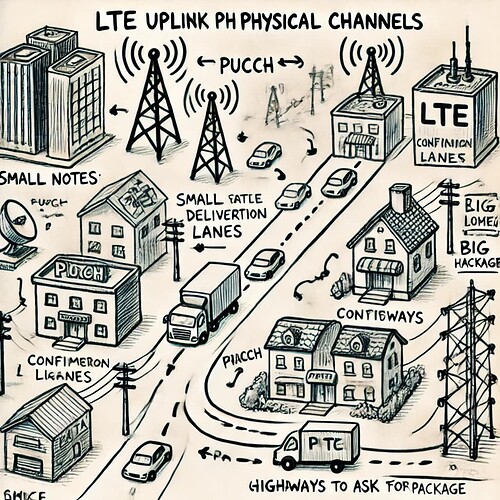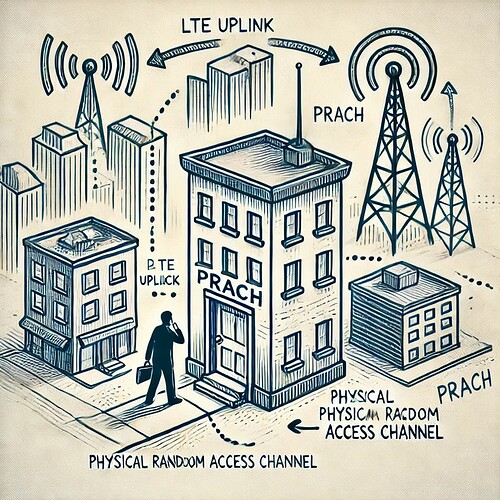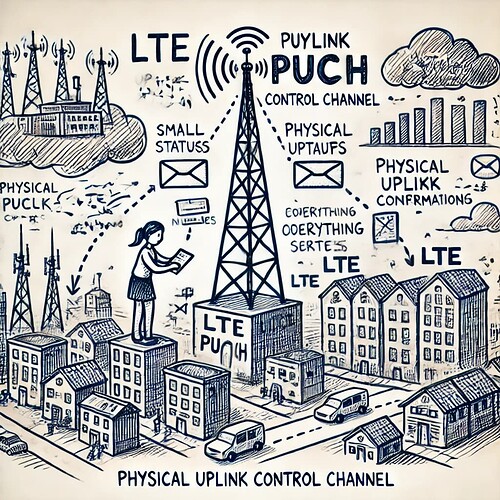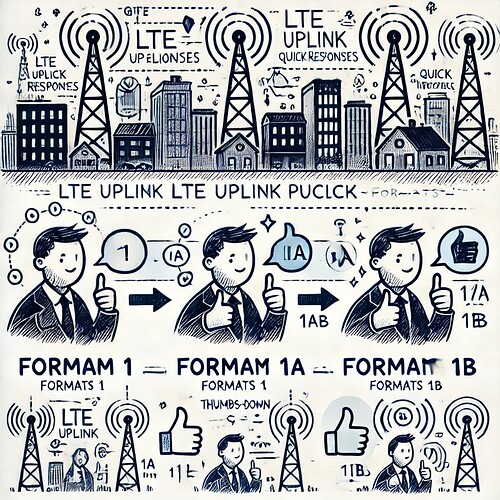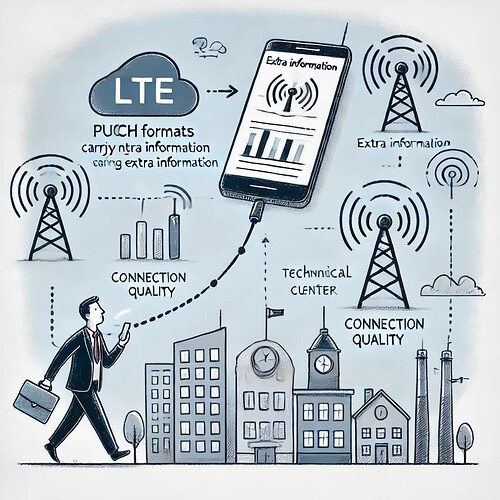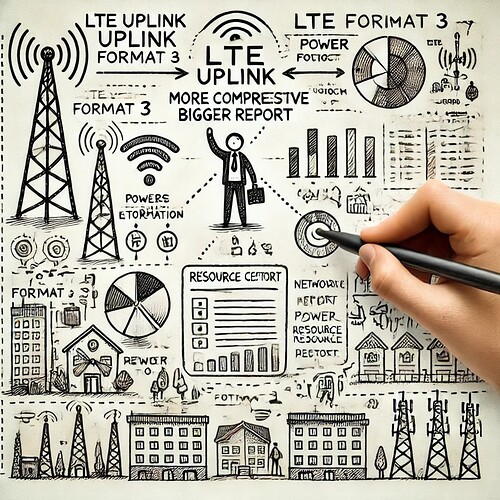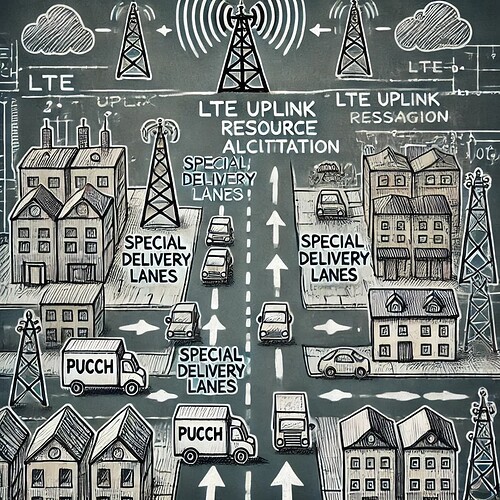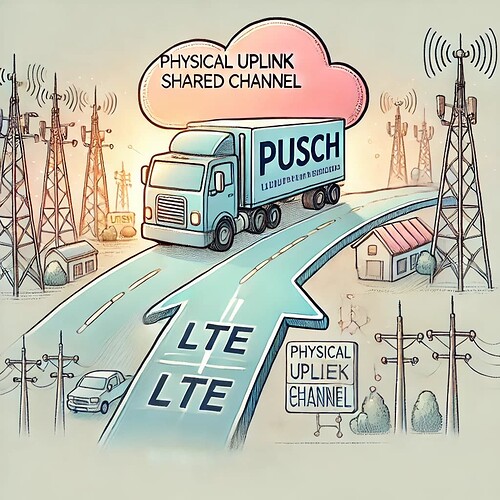This topic presents in a very simplified way all the main concepts that should be understood by those who know LTE.
LTE Uplink Physical Channels
LTE Uplink Physical Channels ensure that your device can communicate with the network, from requesting access (PRACH) to sending important control signals (PUCCH) and large data transmissions (PUSCH).
![]() In our LTE city, these uplink channels help your device connect to the network, send small notes for confirmations or feedback, and use the main roads for sending big packages of data!
In our LTE city, these uplink channels help your device connect to the network, send small notes for confirmations or feedback, and use the main roads for sending big packages of data!
Skip to: Roadmap to LTE
- PRACH
- PUCCH
- PUCCH Formats 1, 1a, 1b
- PUCCH Formats 2, 2a, 2b
- PUCCH Format 3
- PUCCH Resource Allocation
- PUSCH
PRACH
PRACH (Physical Random Access Channel) is like a “knock on the door” that your device sends to the network when it wants to start communicating. It helps your device ask for permission to send data and establish a connection with the network. It’s the first signal your device sends to get the network’s attention. This channel is like the doorbell of your device. When it wants to connect to the network, it uses PRACH to knock on the network’s door and say, “Hey, I’m here, let’s talk!” It’s the initial step in establishing communication.
![]() PRACH (Physical Random Access Channel): PRACH is like knocking on the door of a big building in the city to ask if you can come in. When your device wants to connect to the network, it sends a quick signal (the knock) to request permission to start communicating. It’s like the city’s main gate -when your phone wants to connect, it uses PRACH to knock and ask, “Hey, can I join the conversation?” It’s the first step your phone takes to begin talking to the network.
PRACH (Physical Random Access Channel): PRACH is like knocking on the door of a big building in the city to ask if you can come in. When your device wants to connect to the network, it sends a quick signal (the knock) to request permission to start communicating. It’s like the city’s main gate -when your phone wants to connect, it uses PRACH to knock and ask, “Hey, can I join the conversation?” It’s the first step your phone takes to begin talking to the network.
- Search Forum
 LTE Uplink PRACH
LTE Uplink PRACH 
PUCCH
PUCCH (Physical Uplink Control Channel) is used by your device to send small control messages to the network, like confirming that it received data or asking for more resources. It’s like sending short notes or confirmations back to the network, letting it know that everything is going smoothly. Think of PUCCH as the chat channel where your device sends small but important messages to the network, like “I received your signal” or “Here’s my status update.” It’s crucial for keeping the network informed about what’s happening with your device.
![]() PUCCH (Physical Uplink Control Channel): PUCCH is like sending brief notes back to the city’s control center, letting the network know you’ve received its data or need something specific. It helps keep communication flowing smoothly without overwhelming the system with too much information. You can think of it as the city’s messenger service - PUCCH carries small but important messages between your phone and the network, allowing your phone to say, “Message received!” or “Here’s my status update.”
PUCCH (Physical Uplink Control Channel): PUCCH is like sending brief notes back to the city’s control center, letting the network know you’ve received its data or need something specific. It helps keep communication flowing smoothly without overwhelming the system with too much information. You can think of it as the city’s messenger service - PUCCH carries small but important messages between your phone and the network, allowing your phone to say, “Message received!” or “Here’s my status update.”
- Search Forum
 LTE Uplink PUCCH
LTE Uplink PUCCH 
PUCCH Formats 1, 1a, 1b
These PUCCH formats (1, 1a, 1b) are used to send acknowledgments (like “yes, I got your message”) or small control signals. Think of it as sending a quick response to let the network know that data has been received successfully or that a command was followed. These formats are different ways the PUCCH can be used to send acknowledgments and other small bits of control information. Format 1 is used for sending simple acknowledgments, while 1a and 1b add more detailed information, like sending a quick “yes” or “no” along with extra details.
![]() These formats (1, 1a, 1b) are like sending quick, simple responses to the city’s control center, such as, “Yes, I received your message!” or “I’ve completed the task!” They ensure the network knows you’re still connected and responsive. Format 1 is like a basic nod to confirm, while Formats 1a and 1b provide a bit more detail, similar to giving a thumbs-up or thumbs-down with added explanation.
These formats (1, 1a, 1b) are like sending quick, simple responses to the city’s control center, such as, “Yes, I received your message!” or “I’ve completed the task!” They ensure the network knows you’re still connected and responsive. Format 1 is like a basic nod to confirm, while Formats 1a and 1b provide a bit more detail, similar to giving a thumbs-up or thumbs-down with added explanation.
- Search Forum
 LTE Uplink PUCCH Formats 1, 1a, and 1b
LTE Uplink PUCCH Formats 1, 1a, and 1b 
PUCCH Formats 2, 2a, 2b
These PUCCH formats (2, 2a, 2b) are for sending more detailed reports about how well the connection is working. It’s like giving the network a quick status update on the quality of the signal, so the network can adjust things if needed to improve communication. These formats handle a bit more data, used for sending channel quality information and other feedback to the network. Think of them like sending a detailed report back to the network about how well your device is receiving signals.
![]() These formats (2, 2a, 2b) provide more detailed reports, like informing the city how well the roads are functioning (signal quality). It’s similar to giving feedback to the network so it can make adjustments to keep things running smoothly. These formats carry extra information, like a detailed report on how well your phone is receiving the network’s signals. You can think of it as sending a weather report back to the network about the quality of the connection.
These formats (2, 2a, 2b) provide more detailed reports, like informing the city how well the roads are functioning (signal quality). It’s similar to giving feedback to the network so it can make adjustments to keep things running smoothly. These formats carry extra information, like a detailed report on how well your phone is receiving the network’s signals. You can think of it as sending a weather report back to the network about the quality of the connection.
- Search Forum
 LTE PUCCH Formats 2, 2a, 2b
LTE PUCCH Formats 2, 2a, 2b 
PUCCH Format 3
This PUCCH format (3) allows your device to send even larger amounts of control information, like power control commands. It’s like sending a bigger, more detailed report to the network, helping it manage the connection better. This format is used for sending multiple bits of control information simultaneously. You can imagine it like your device sending a bulk update to the network, summarizing several pieces of information in one go.
![]() This format is like sending a more comprehensive (bigger, more detailed) report to the city control center, detailing how much power or resources you need. It’s useful when your device has more to communicate about the connection status (how the connection is going). This format transmits several pieces of information simultaneously, similar to your phone sending a bulk update about several things at the same time. It’s like delivering a complete summary of everything happening in one go.
This format is like sending a more comprehensive (bigger, more detailed) report to the city control center, detailing how much power or resources you need. It’s useful when your device has more to communicate about the connection status (how the connection is going). This format transmits several pieces of information simultaneously, similar to your phone sending a bulk update about several things at the same time. It’s like delivering a complete summary of everything happening in one go.
- Search Forum
 LTE Uplink PUCCH Format 3
LTE Uplink PUCCH Format 3 
PUCCH Resource Allocation
PUCCH resource allocation is how the network assigns space on the road for your control messages to travel. It ensures that each device has its own space to send its control messages without interference. This is about how the network assigns specific time and frequency resources to your device for sending PUCCH signals. It’s like the network giving your device a dedicated slot in a busy schedule to ensure its messages get through clearly.
![]() This is like the city designating special delivery lanes just for small messages, preventing traffic jams when everyone is sending their control messages at the same time. It ensures the messages get through smoothly. The network assigns your phone specific times and channels to send PUCCH messages, like reserving a time slot at a busy post office to guarantee your messages are delivered without delay.
This is like the city designating special delivery lanes just for small messages, preventing traffic jams when everyone is sending their control messages at the same time. It ensures the messages get through smoothly. The network assigns your phone specific times and channels to send PUCCH messages, like reserving a time slot at a busy post office to guarantee your messages are delivered without delay.
- Search Forum
 LTE PUCCH Resource Allocation
LTE PUCCH Resource Allocation 
PUSCH
PUSCH (Physical Uplink Shared Channel) is where the heavy lifting happens. This is the channel your device uses to send large amounts of data to the network, like when you upload a video or send a file. It’s like the main highway your data uses to travel to the network. It is the main channel used for sending larger amounts of user data, like uploading pictures or sending emails. It’s the heavy-lifter of the uplink channels, carrying most of the data traffic between your device and the network.
![]() PUSCH is like the main highway your car uses to transport large packages. When your device sends a lot of data, such as a video or large file, it takes this main road to deliver the information to the network as quickly as possible. Alternatively, you can think of PUSCH as a big delivery truck carrying heavy loads of data. Whether you’re uploading pictures or sending emails, PUSCH is the channel that moves all that data from your phone to the network, just like a truck delivering packages to the post office.
PUSCH is like the main highway your car uses to transport large packages. When your device sends a lot of data, such as a video or large file, it takes this main road to deliver the information to the network as quickly as possible. Alternatively, you can think of PUSCH as a big delivery truck carrying heavy loads of data. Whether you’re uploading pictures or sending emails, PUSCH is the channel that moves all that data from your phone to the network, just like a truck delivering packages to the post office.
- Search Forum
 PUSCH (Physical Uplink Shared Channel)
PUSCH (Physical Uplink Shared Channel) 
That’s it. ![]()
-
Continue reading: Roadmap to LTE - Uplink Transport Channels
-
Or back to: Roadmap to LTE