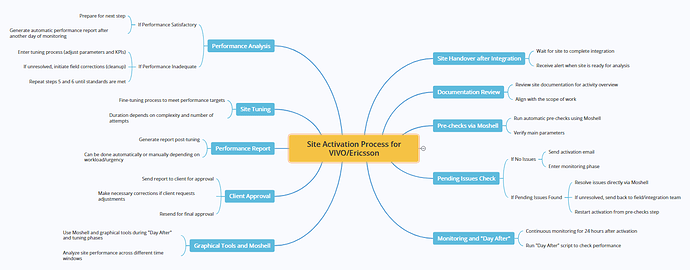VIVO/Ericsson Site Activation Process
Introduction
The activation of telecommunications sites is a critical step in ensuring that mobile networks are operating optimally and meet the client’s standards. In this article, we explore the VIVO/Ericsson site activation process, from the moment the site is integrated to final customer approval.
1. Reception and Preparation
The first step in activating a site is receiving a notification that the site has been integrated and is ready for analysis. At this stage, all site documentation is reviewed to ensure that all stakeholders have a clear understanding of the tasks to be carried out.
2. Pre-checks
Using the Moshell tool, a script is executed to perform pre-checks, ensuring that the essential site parameters are correctly configured. These pre-checks are crucial for preventing future failures.
3. Issue Resolution
If the parameters are correct, the site is activated and enters the monitoring phase. If issues are identified, some can be resolved by the activation team with adjustments made via Moshell. However, if the problem requires more complex actions, the site is returned to the field or integration team.
4. Monitoring and Day After
After activation, the site is monitored for 24 hours, and a “Day After” script is executed to assess performance. If everything is within the standards, a performance report is generated. Otherwise, the site enters the tuning process.
5. Tuning and Final Adjustments
Tuning may be necessary to adjust KPI parameters and improve performance. This process can be repeated several times until the site reaches the quality targets. After tuning, a report is sent to the customer for approval.
6. Customer Approval
Finally, the customer evaluates the performance report and can approve the site or request specific adjustments. After these adjustments, the site is officially approved, completing the activation process.
In steps 4 and 5, we also use graphical analysis tools in conjunction with Moshell to analyze the site across different time windows, streamlining our work.
# Site Activation Process for VIVO/Ericsson
## Site Handover after Integration
- Wait for site to complete integration
- Receive alert when site is ready for analysis
## Documentation Review
- Review site documentation for activity overview
- Align with the scope of work
## Pre-checks via Moshell
- Run automatic pre-checks using Moshell
- Verify main parameters
## Pending Issues Check
### If No Issues
- Send activation email
- Enter monitoring phase
### If Pending Issues Found
- Resolve issues directly via Moshell
- If unresolved, send back to field/integration team
- Restart activation from pre-checks step
## Monitoring and "Day After"
- Continuous monitoring for 24 hours after activation
- Run "Day After" script to check performance
## Performance Analysis
### If Performance Satisfactory
- Prepare for next step
- Generate automatic performance report after another day of monitoring
### If Performance Inadequate
- Enter tuning process (adjust parameters and KPIs)
- If unresolved, initiate field corrections (cleanup)
- Repeat steps 5 and 6 until standards are met
## Site Tuning
- Fine-tuning process to meet performance targets
- Duration depends on complexity and number of attempts
## Performance Report
- Generate report post-tuning
- Can be done automatically or manually depending on workload/urgency
## Client Approval
- Send report to client for approval
- Make necessary corrections if client requests adjustments
- Resend for final approval
## Graphical Tools and Moshell
- Use Moshell and graphical tools during "Day After" and tuning phases
- Analyze site performance across different time windows
Here is the flowchart for the Site Activation Process for VIVO/Ericsson:
Conclusion
The site activation process involves a series of detailed technical checks and adjustments to ensure the quality of the mobile network. This workflow guarantees that each activated site is operating at its best performance, delivering quality services to the end user.
LinkedIn (in Portuguese): ![]()