Ever received a call that rings just once and then shows “User Busy”?
You might think you’ve been blocked intentionally, ![]() but that’s not always the case.
but that’s not always the case.
Today, I’m diving into the world of voice call blocking issues using VMSC tracers.
Call Blocking Issues: A Common Customer Complaint
Call blocking issues are a frequent complaint in network troubleshooting. Here’s a step-by-step breakdown of how we tackle these problems:
-
Step 1: Identify the MSC
The first step is to determine which Mobile Switching Center (MSC) the number belongs to within the network provider. -
Step 2: Start the Trace
Next, we start a trace using user signaling trace and ask the customer to make a call. This step is critical because the cause codes generated here hold the key to understanding why the call was blocked.
The Crucial Role of Cause Codes
Cause codes are essential for diagnosing the reason behind call blocking. Let’s look at two scenarios and the codes that correspond to each:
Scenario 1: User Busy
- RANAP Code 17
 : Indicates the called party is busy on another call.
: Indicates the called party is busy on another call. - SIP Code 480 (Temporarily Unavailable)
 : The user is currently unavailable.
: The user is currently unavailable. - SIP Code 487 (Request Terminated)
 : The call request was terminated by a user.
: The call request was terminated by a user.
Scenario 2: Network Issues
- RANAP Code 83 (Resources Not Available)
 : Insufficient network resources to complete the call.
: Insufficient network resources to complete the call. - BSSAP Code 9 (Call Rejected)
 : The call was actively rejected by the called party.
: The call was actively rejected by the called party. - BSSAP Code 16 (Normal Call Clearing)
 : The call was cleared normally by the network.
: The call was cleared normally by the network. - BSSAP Code 18 (No User Responding)
 : The called party did not respond, possibly because the phone is off or out of coverage.
: The called party did not respond, possibly because the phone is off or out of coverage.
Screenshots of Real Signal Traces
To make this more concrete, I’ll be attaching screenshots of signal traces showing these cause codes. This way, you can see exactly what happens behind the scenes when your call gets blocked.
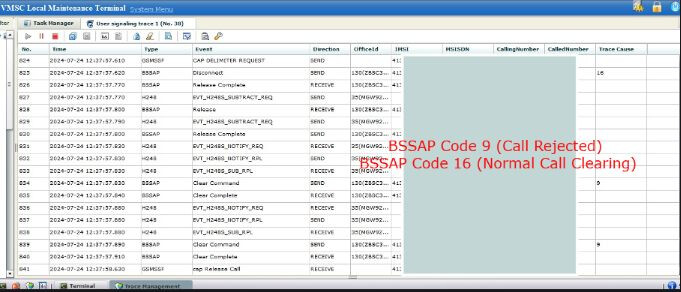
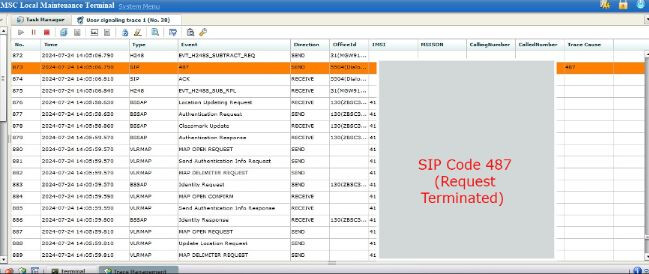
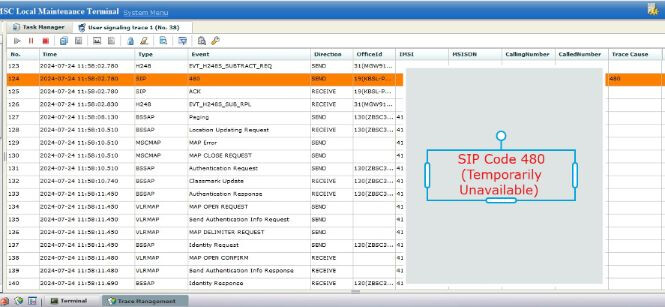
The Takeaway
If you’re experiencing frequent call blocking, contact your network provider and provide specific details. They can use these cause codes to diagnose and resolve the issue effectively.
For more details, type and search “ISDN cause codes.”
Stay tuned for more deep dives into network performance and troubleshooting!
Source (and credits): ![]()